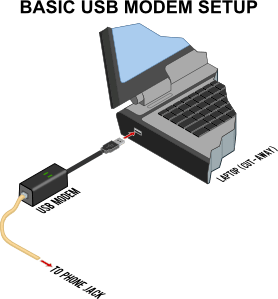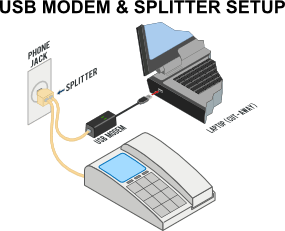#Pound Communications Support Area
General
Browsers
E-Mail Clients
Windows -
Live MailThunderBird
Outlook
Outlook Express
Incredimail
Apple -
Mac MailOutlook 2011
Linux -
ThunderBird (POP3 Setup)ThunderBird (IMAP Setup)
Operating Systems
Internet Setup Wizards
Windows:
Windows 8 (With Modem)Windows 8 (W/O Modem)
Windows 7
Windows Vista
Windows XP
Apple:
OS 8.xOS 9.x
OSX 10
OSX 10.8.3
Linux:
Gnome-PPPKPPP
WVDial
WebMail
For Help, call
1-888-312-1211
Dial-Up Trouble Shooting
How To's & Step-By-Step Tutorials
How to check if your using the correct modem.
How to disable modem compression.
Tips, Tricks and Trouble Shooting Dial-Up
Quick Tips
Some tips to solving problems or improving your dial-up connection.
Dialing, but not connecting:
- Was there a storm recently? Your modem could of been damage by lightening.
- Turn off the computer and external modem (if using one) for 20 to 30 seconds and then restart everything. Try connecting.
- Check the phone line for breaks or kinks. Try unplugging and plugging the phone lines in.
- Check for line noise (static, humming, crackling) with a telephone. Clear the dial-tone by pressing the star (*) key or pound (#) key and then listen.
- Remove any surge protectors, filters or splitters from the phone line that's connected to your modem.
- Create a new dialer:
- Reset the TCP/IP Stack:
Slow or poor connection:
- Was there a storm recently? Your modem could of been damage by lightening.
- Use a shorter phone cord, 10 feet or less if possible.
- Check for line noise (static, humming, crackling) with a telephone. Clear the dial-tone by pressing the star key or pound key and then listen.
- Disable modem compression.
- Add a modem string. Modem Strings
- Update your modem driver. Modem Manufacturers
- Remove any surge protectors, filters or splitters from the phone line that's connected to your modem.
- Check for viruses or spyware. Make sure your scanning programs are update to the latest definitions.
Connecting, but not able to surf:
- Turn off the computer and external modem (if using one) for 20 to 30 seconds and then restart everything. Try connecting.
- Temporary disable any firewalls.
- Try using another browser:
- Try pinging a website. How to ping a website
Modem Not Detected:
- Was there a storm recently? Your modem could of been damage by lightening.
- External or USB type modem, try unplugging and plugging it back in
- Check to see if the modem is listed in Device Manager.
- Internal PCI modem, try reseating the modem back in the PCI slot.
- Run a modem diagnostic. How to do a modem diagnostic.
- Reload or update your modem driver. Modem Manufacturers
Dial-Up Error Codes
List of common dial-up error codes with solutions.
602 - The port is already open.
619 - The port is disconnected.
630 - The port was disconnected due to hardware failure.
633 - The port is already in use or is not configured for Remote Access dialout.
676 - The line is busy.
678 - There is no answer.
680 - There is no dial tone.
This means that another application could have control over the modem, like a fax or communication program. Or it could be that the modem didn't close properly the last time you disconnected.
Solution:
- First, try restarting your computer and then try a connect again.
- If the above don't work, look down by the clock for any program that might need to use a modem like a faxing or communication program. If found either quit the program or configure it properly.
- If the above don't work, hit CTRL+ALT+DEL to open Task Manager. Under the Processes tab look for RNAAPP, select it and click the End Process button.
- Un-Install and Re-Install your modem.
619 - The port is disconnected.
630 - The port was disconnected due to hardware failure.
633 - The port is already in use or is not configured for Remote Access dialout.
This means the modem is not functioning properly.
Solution:
- First, try restarting your computer and then try a connect again.
- If the above doesn't work, create a new dial-up connection.
- Un-Install and Re-Install your modem.
676 - The line is busy.
Just what it means.
Solution:
- Check and make sure your dialing the correct access number.
- Try dialing the access number from your telephone. You should hear a screech noise.
- Try dialing another number. Access Numbers
678 - There is no answer.
Just what it means.
Solution:
- Check and make sure your dialing the correct access number.
- Try dialing another number. Access Numbers
- Check to see if your modem is working properly. Modem Diagnostics
- Create a new dial-up connection.
- Call our Tech Support at 1-888-445-4763
680 - There is no dial tone.
Just what it means.
Solution:
- Check with a telephone for a dial tone. Try on the phone jack that the modem is connected to, if there is no dial tone; check with another phone in the house.
- Try dialing the access number from your telephone. You should hear a screech noise.
- Try dialing another number. Access Numbers