#Pound Communications Support Area
General
Browsers
E-Mail Clients
Windows -
Live MailThunderBird
Outlook
Outlook Express
Incredimail
Apple -
Mac MailOutlook 2011
Linux -
ThunderBird (POP3 Setup)ThunderBird (IMAP Setup)
Operating Systems
Internet Setup Wizards
Windows:
Windows 8 (With Modem)Windows 8 (W/O Modem)
Windows 7
Windows Vista
Windows XP
Apple:
OS 8.xOS 9.x
OSX 10
OSX 10.8.3
Linux:
Gnome-PPPKPPP
WVDial
WebMail
For Help, call
1-888-312-1211
Google Chrome Browser
How To's - Step-By-Step Tutorials
Enable Chrome's Pop-Up BlockerAdding Exception Rules to Chrome's Pop-Up Blocker
Quick Fixes and How-To's
Setting Your Homepage
- Open your Chrome browser.
- Navigate to the site that you want to use as your homepage.
- Click on Menu button.

- Click on the Settings.
- Go to the On startup section and click the Set pages link.
- Click the Use current pages button.
- Select the page you want as your homepage.
- Click the OK button.
Fast Access for Deleting Cookies
Press and hold down the CTRL + SHIFT keys and
tap the Delete or Del key.

tap the Delete or Del key.

A Clear browsing data window will appear.
Place a check mark next to the items you want to delete.
Press the Clear browsing data button.
Adding a Bookmark
Click on the star  or press CTRL+D on the keyboard.
or press CTRL+D on the keyboard.
A menu will drop down, select the folder you want your
bookmark in and click the Done button.
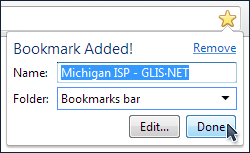
Chrome Hotkeys
- ALT+F - Opens the chrome settings menu.
- ALT+HOME - Go to Home Page.
- ALT+LEFT ARROW - Go to the previous page from your history.
- ALT+RIGHT ARROW - Go to the next page from your history.
- CTRL+H - Opens the History windows
- CTRL+J - Opens the Downloads windows.
- CTRL+K - Opens the Quick Search in the address bar.
- CTRL+L - Highlights the URL in the address bar.
- CTRL+N - Opens a new Chrome browser.
- CTRL+T - Opens a new tab.
- CTRL+U - Opens the Source Page of the current page.
- CTRL+W - Closes the current Tab.
- CTRL+Link Click - Opens link in new tab.
- CTRL+TAB - Switch to next tab.
- CTRL+SHIFT+B - Toggle bookmark bar.
- CTRL+SHIFT+N - Open a new incognito window. (for private browsing)
- CTRL+SHIFT+T - Reopens the last closed tab.
- CTRL+SHIFT+DELETE - Opens the Clear Browsing Data windows
- SPACE BAR - Scroll down the current web page.
Trouble Shooting - Fix your Chrome browser problems
Nothing here yet, but you can check out the links in the "External Links" section below to resolve any issues with Google Chrome.External Links - Information and software downloads
Google Chrome BrowserChrome Extensions / Addons
Chrome Support Center