#Pound Communications Support Area
Windows -
Live MailThunderBird
Outlook
Outlook Express
Incredimail
Apple -
Mac MailOutlook 2011
Linux -
ThunderBird (POP3 Setup)ThunderBird (IMAP Setup)
Windows:
Windows 8 (With Modem)Windows 8 (W/O Modem)
Windows 7
Windows Vista
Windows XP
Apple:
OS 8.xOS 9.x
OSX 10
OSX 10.8.3
Linux:
Gnome-PPPKPPP
WVDial
For Help, call
1-888-312-1211
Internet Setup for WVDial
- Step 1
- Step 2
- Step 3
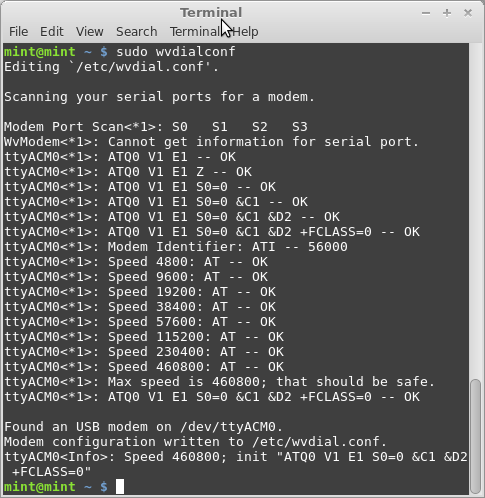
Open a terminal and type in sudo wvdialconf
This will scan for your modem and write to the wvdial.conf which you'll be editing next.
Note: It says, "Found an USB modem on /dev/ttyACM0".
Your device maybe different than mine, but good-to-know information.
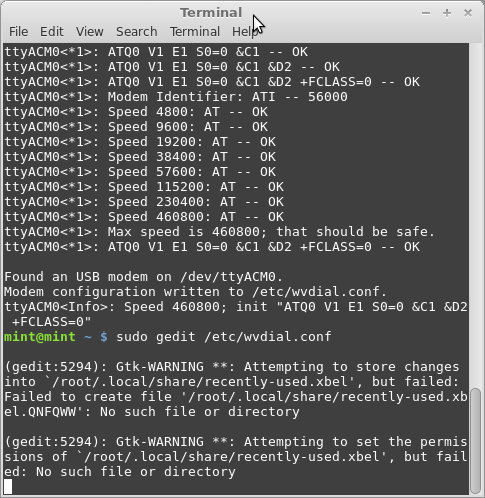
At the prompt, type in sudo gedit /etc/wvdial.conf.
(You don't have to use gedit, you can use VI or joe or whatever.)
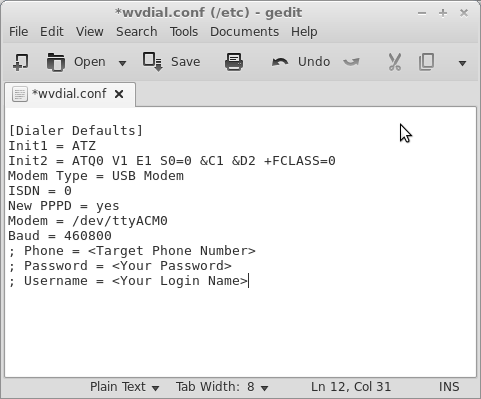
Here's what you'll see.
Continue below to see what to change.
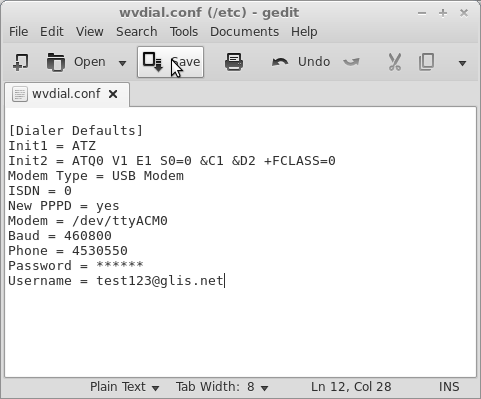
You'll need to change the "Phone", "Password", "Username" sections.
Make sure you remove the semi-colons ( ; ).
When your finish editing, save the file and close it out.
You can get an Access Number from here.
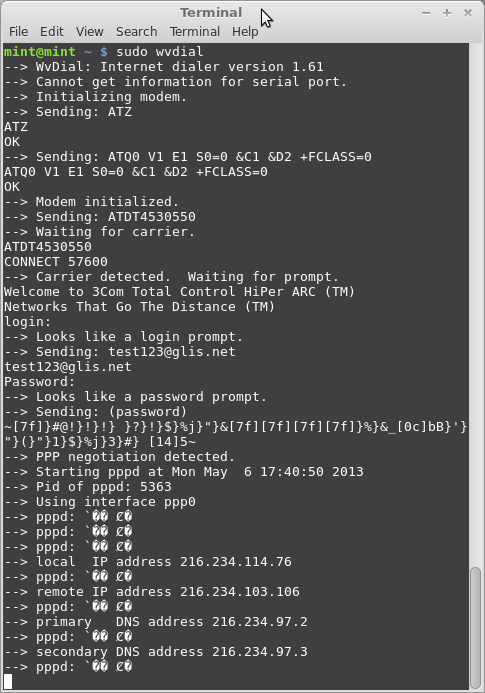
To connect, type in sudo wvdial
The image above is an example of what you'll see once connected.
Keep the terminal window open or minimized.
Don't close it out or you'll get disconnected.
Open a browser like Chrome or Firefox and start surfing.
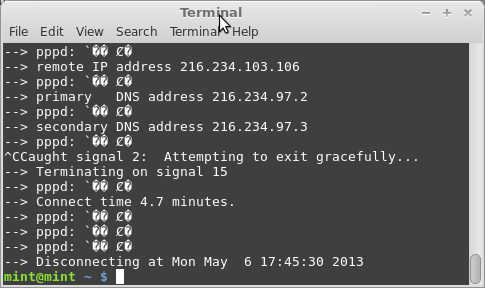
To disconnect bring the terminal window forward. Hit CTRL+C on the keyboard.