#Pound Communications Support Area
General
Browsers
E-Mail Clients
Windows -
Live MailThunderBird
Outlook
Outlook Express
Incredimail
Apple -
Mac MailOutlook 2011
Linux -
ThunderBird (POP3 Setup)ThunderBird (IMAP Setup)
Operating Systems
Internet Setup Wizards
Windows:
Windows 8 (With Modem)Windows 8 (W/O Modem)
Windows 7
Windows Vista
Windows XP
Apple:
OS 8.xOS 9.x
OSX 10
OSX 10.8.3
Linux:
Gnome-PPPKPPP
WVDial
WebMail
For Help, call
1-888-312-1211
How to ping a website.
Pinging a website let's you know if your connection is alive or not. You could use your browser to check your connection, but it may pull up website's that are stored in the cache on your computer, which is what you don't want.
You can ping any site you like, but some sites like microsoft.com doesn't allow pinging.
In this example we're going to ping google.
Bring up your command prompt. Check out "How to bring up a Command Prompt or Terminal"
Type in ping google.com and then hit the Enter key.
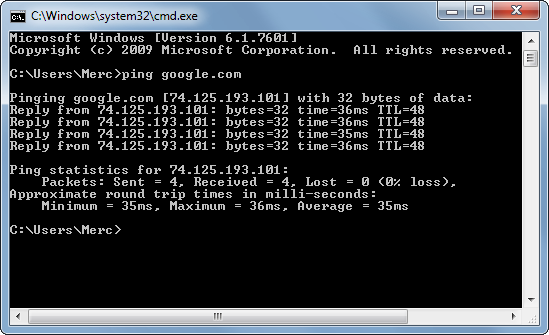
The above example shows that it's able to reach the website and it's replying back.
If there was a problem, it would come back as "Requested timed out.". If this is the case try pinging another site. If you still get "Requested timed out." then there's a problem at your end.