#Pound Communications Support Area
General
Browsers
E-Mail Clients
Windows -
Live MailThunderBird
Outlook
Outlook Express
Incredimail
Apple -
Mac MailOutlook 2011
Linux -
ThunderBird (POP3 Setup)ThunderBird (IMAP Setup)
Operating Systems
Internet Setup Wizards
Windows:
Windows 8 (With Modem)Windows 8 (W/O Modem)
Windows 7
Windows Vista
Windows XP
Apple:
OS 8.xOS 9.x
OSX 10
OSX 10.8.3
Linux:
Gnome-PPPKPPP
WVDial
WebMail
For Help, call
1-888-312-1211
Windows Live Mail - POP3 Setup
- Step 1
- Step 2
- Step 3
POP3 (Post Office Protocol) setup will go out to the mail server and download the emails into your mail client. Once that is done, it'll delete those emails from the server.
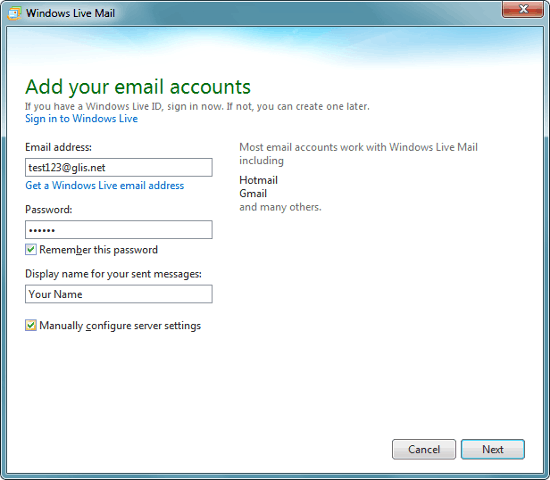
If your starting Windows Live for the first time, the window above will appear.
If the window above doesn't appear you can click on "Accounts" tab and then "Email".
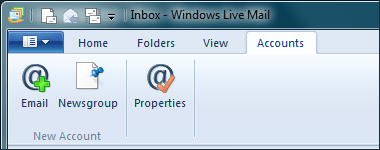
Email address:
Type in your glisnet email address.Password:
Type in the pasword for that email address.Check - Remember this password.
Display name for your sent messages:
Type in the name you'd like to appear on the mails..Check - Manually configure server settings.
Click the Next button.
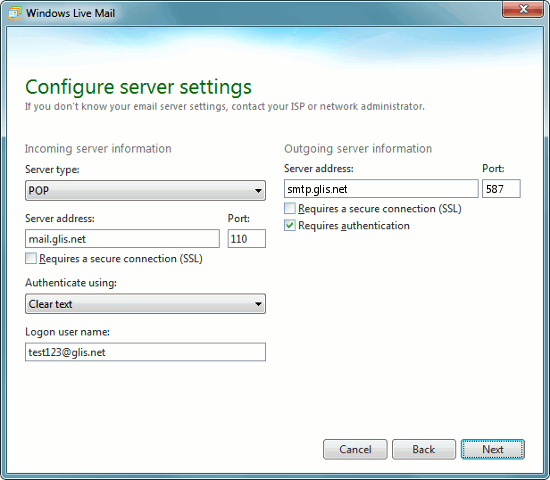
Server type:
Select POPServer address:
mail.mailconfig.netLeave port at 110 or 995.
Authenticate using:
Select Clear textLogon user name:
Type in your email addressOutgoing server information
Server address:
mail.mailconfig.netPort:
587Check - Requires authentication.
Click the Next button.
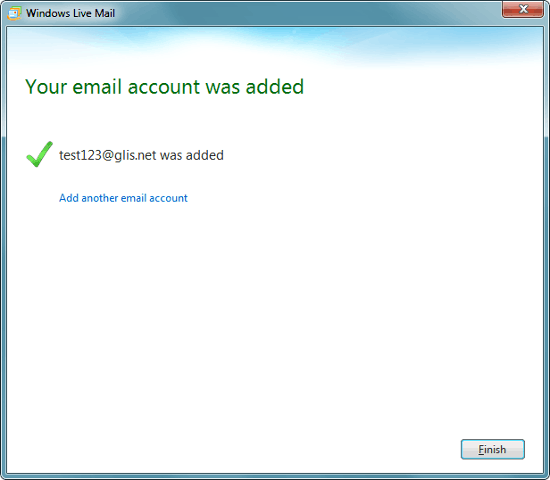
Click the Finish button.