#Pound Communications Support Area
General
Browsers
E-Mail Clients
Windows -
Live MailThunderBird
Outlook
Outlook Express
Incredimail
Apple -
Mac MailOutlook 2011
Linux -
ThunderBird (POP3 Setup)ThunderBird (IMAP Setup)
Operating Systems
Internet Setup Wizards
Windows:
Windows 8 (With Modem)Windows 8 (W/O Modem)
Windows 7
Windows Vista
Windows XP
Apple:
OS 8.xOS 9.x
OSX 10
OSX 10.8.3
Linux:
Gnome-PPPKPPP
WVDial
WebMail
For Help, call
1-888-312-1211
Windows Live Mail - Viewing Message Source
- Step 1
- Step 2
- Step 3
- Step 4
Ever get an email that your not sure you should open of not? Here's a safe way to open the email without having to view it in the reading pane.
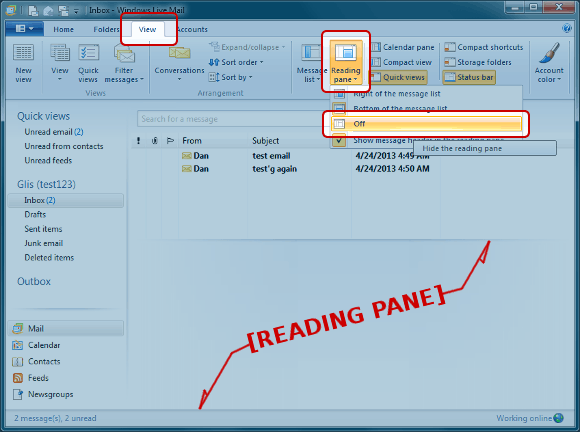
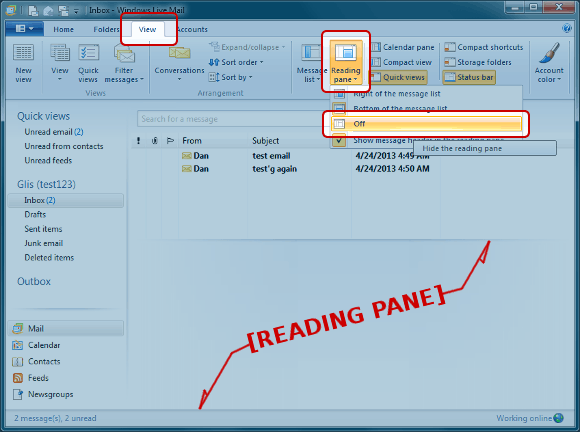
Without clicking on any emails in the list.
Click on View tab.
Click on Reading Pane and in the drop-down menu, click Off.
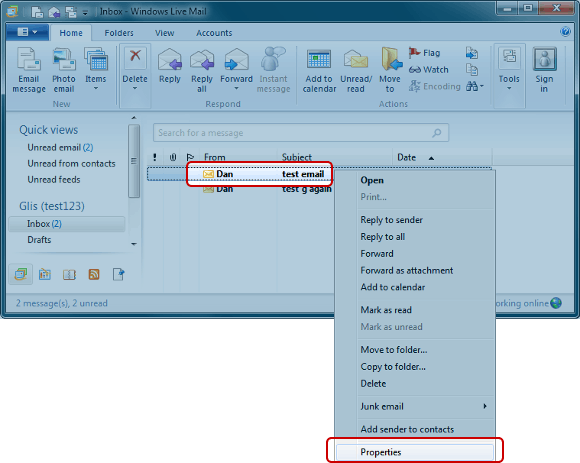
With the reading pane off, right click once on an email you want to veiw.
In the drop-down menu, select Properties
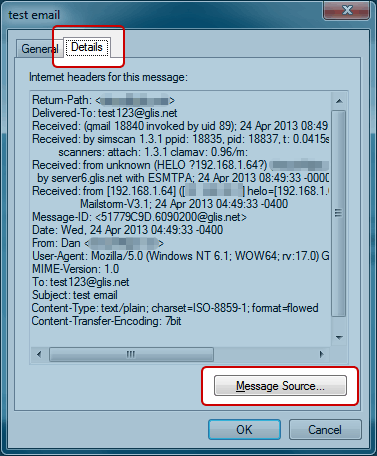
Click on the Details tab.
Click on the Message Source... button.
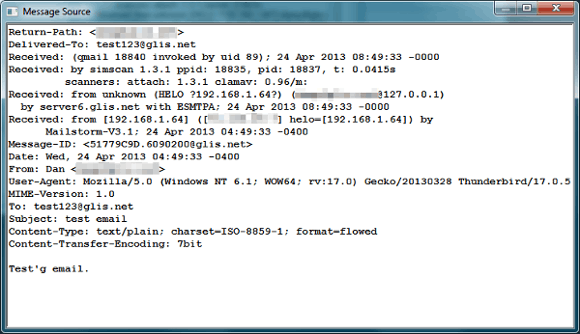
Here it'll open in a notepad-like viewer. Below the email headers will be the message body of the email.