#Pound Communications Support Area
General
Browsers
E-Mail Clients
Windows -
Live MailThunderBird
Outlook
Outlook Express
Incredimail
Apple -
Mac MailOutlook 2011
Linux -
ThunderBird (POP3 Setup)ThunderBird (IMAP Setup)
Operating Systems
Internet Setup Wizards
Windows:
Windows 8 (With Modem)Windows 8 (W/O Modem)
Windows 7
Windows Vista
Windows XP
Apple:
OS 8.xOS 9.x
OSX 10
OSX 10.8.3
Linux:
Gnome-PPPKPPP
WVDial
WebMail
For Help, call
1-888-312-1211
Incredimail - IMAP Setup
- Step 1
- Step 2
- Step 3
- Step 4
- Step 5
- Step 6
- Step 7
IMAP (Internet Message Access Protocol) leaves the email messages on the server. Not like POP3 where it deletes the email from the server once it's downloaded. IMAP is good if you check your email in multiple computers, cellphones and tablets.
If the Incredimail wizard doesn't pop-up when you start Incredimail,
follow the instructions below.
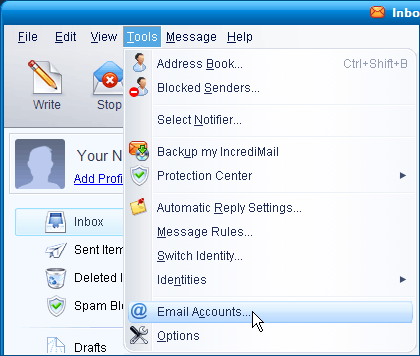
Click on Tools / Email Accounts...
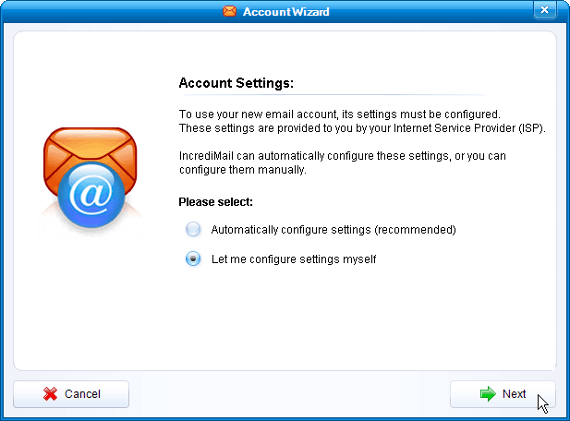
Select "Let me configure settings myself"
Click the "OK" button.
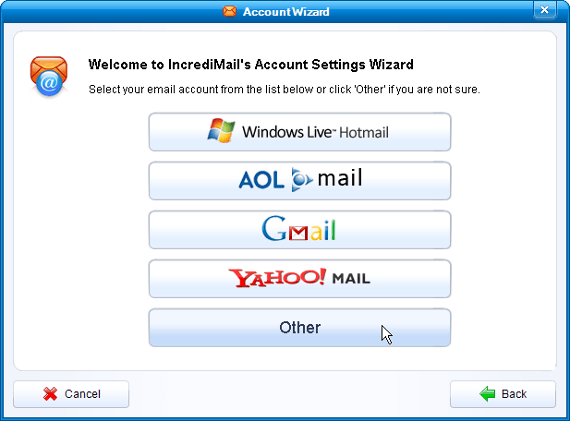
Click the "Other" button.
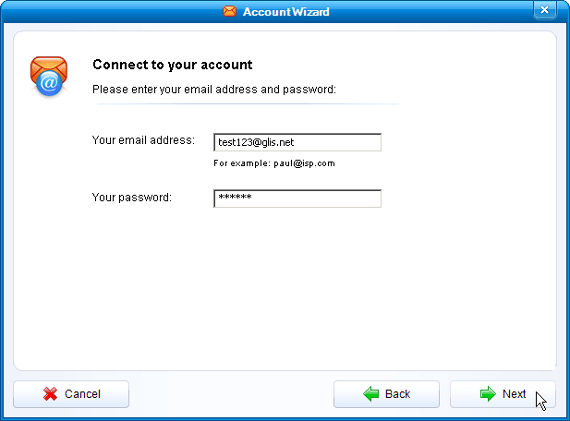
Your email address:
Type in you email addressYour password:
Type the password for your email addressClick the "Next" button.
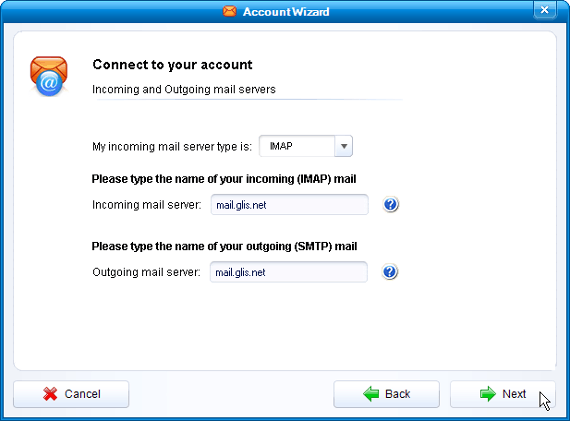
My incoming mail server type is:
IMAPIncoming mail server:
mail.mailconfig.netOutgoing mail server:
mail.mailconfig.netClick the "Next" button.
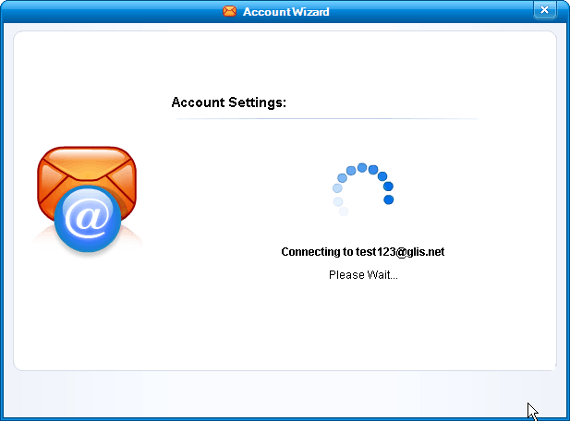
Wait for this window to finish.
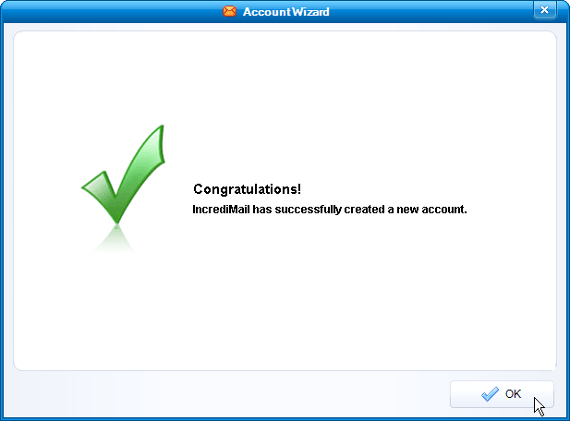
Click the "OK" button.
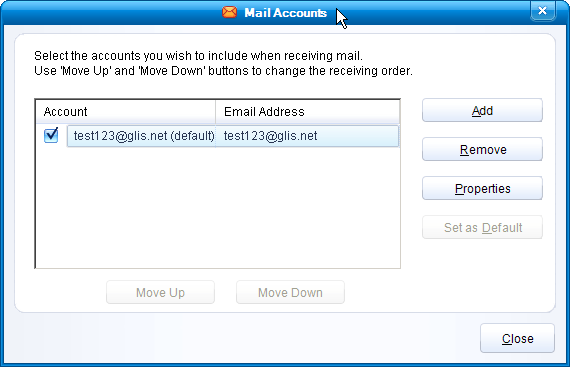
Click the "Close" button.