#Pound Communications Support Area
General
Browsers
E-Mail Clients
Windows -
Live MailThunderBird
Outlook
Outlook Express
Incredimail
Apple -
Mac MailOutlook 2011
Linux -
ThunderBird (POP3 Setup)ThunderBird (IMAP Setup)
Operating Systems
Internet Setup Wizards
Windows:
Windows 8 (With Modem)Windows 8 (W/O Modem)
Windows 7
Windows Vista
Windows XP
Apple:
OS 8.xOS 9.x
OSX 10
OSX 10.8.3
Linux:
Gnome-PPPKPPP
WVDial
WebMail
For Help, call
1-888-312-1211
Outlook Express - 587 Authenticating Outgoing Server
- Step 1
- Step 2
- Step 3
- Step 4
587 mail server purpose:
- Sending emails to multiple email addresses.
- Connecting to another provider and using PoundLLC email address.
- Wireless connections, like cellphone, tablets, laptops.

Click on Tools / Accounts....
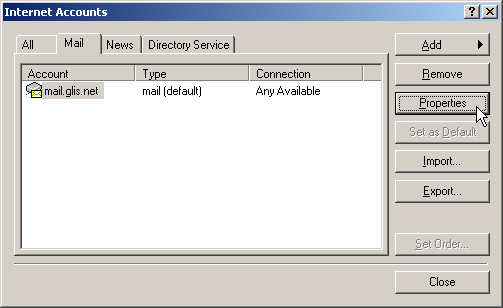
Select the mail.glis.net account and click on the Properties button.
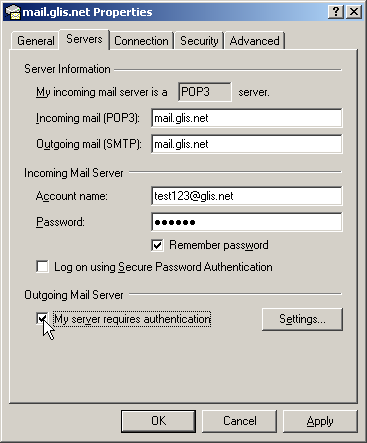
In the Incoming Mail Server section make sure your "Account name" and "Password" are correct.
Place a check next to My server requires authentication
Click on the Settings... button.
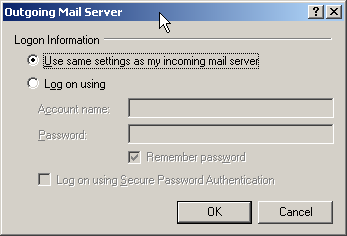
Select (if not selected) Use same settings as my incoming mail server
Click the OK button.

Click on the Advance tab.
Type in 587 in the Outgoing mail (SMTP) field.
Click the Apply and OK button.