#Pound Communications Support Area
General
Browsers
E-Mail Clients
Windows -
Live MailThunderBird
Outlook
Outlook Express
Incredimail
Apple -
Mac MailOutlook 2011
Linux -
ThunderBird (POP3 Setup)ThunderBird (IMAP Setup)
Operating Systems
Internet Setup Wizards
Windows:
Windows 8 (With Modem)Windows 8 (W/O Modem)
Windows 7
Windows Vista
Windows XP
Apple:
OS 8.xOS 9.x
OSX 10
OSX 10.8.3
Linux:
Gnome-PPPKPPP
WVDial
WebMail
For Help, call
1-888-312-1211
Adding a Modem String for Windows XP
- Step 1
- Step 2
- Step 3
- Step 4
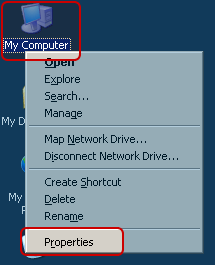
Right click on the My Computer icon, located near the upper-right-hand corner of your desktop.
In the drop-down menu, click on Properties.
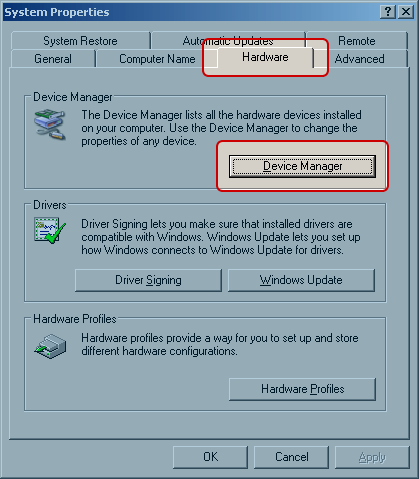
Click on the Hardware tab.
Then click on the Device Manager button.
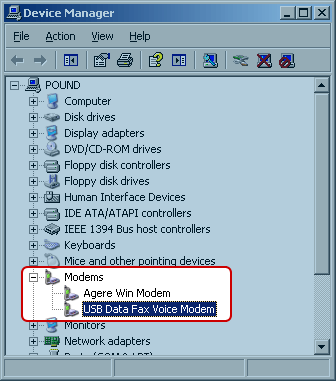
Click on the arrow left of Modems
Double click on the listed modem.
In this case, I'll be using the USB Data Fax Voice Modem.
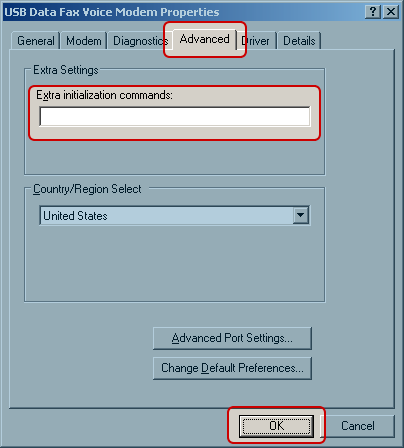
Click on the Advance tab.
Type in the modem string in the Extra initialization commands field.
Click the OK button.
Close out of all other windows.